Benefits of Using a Multifunction Printer vs a Small Desktop Printer
- Melissa Barrasso
- Aug 18, 2025
- 13 min read
Benefits of Using a Multifunction Printer vs a Small Desktop Printer
Most businesses spend more on printing than they realize, often maintaining inefficient setups that drain resources and hamper productivity. The choice between desktop printers and multifunction devices can significantly impact your operational costs, office space utilization, and workflow efficiency.
Understanding the benefits of using a multifunction printer vs a small desktop printer requires examining real-world performance data, cost implications, and business workflow requirements. This comprehensive analysis reveals why many organizations are consolidating their office equipment and investing in multifunction solutions.
Key Takeaways
Multifunction printers combine printing, scanning, copying, and faxing in one device, offering greater versatility than desktop printers
Desktop printers are ideal for low-volume printing needs (under 1,200 pages monthly) while MFPs handle higher volumes up to 35,000 sheets
MFPs save 40-60% more office space by replacing multiple devices and reduce energy consumption by up to 35% with ENERGY STAR certification
Cost per page is lower with MFPs at 6-8 cents compared to desktop inkjet printers at 10-20 cents per page
MFPs offer advanced features like cloud integration, mobile printing, and automated workflows that desktop printers typically lack
Understanding Desktop Printers vs Multifunction Printers

A desktop printer represents a compact, single-purpose device designed to sit comfortably on individual workstations. These machines focus primarily on basic printing tasks, with some models offering limited scanning capabilities through flatbed attachments. Desktop printers excel in environments where simplicity and personal use take priority over shared functionality.
Desktop printers typically handle monthly print volumes under 1,200 pages, making them suitable for home offices, freelancers, and small consulting businesses. Their peak duty cycles rarely exceed 5,000 pages monthly, positioning them as personal productivity tools rather than shared office equipment. While inkjet printers are common in this category, color laser printers are also available as desktop models, offering faster print speeds and more efficient toner use for color documents compared to inkjet printers.
In contrast, a multifunction printer operates as a comprehensive document management hub. These all in one printers integrate printing, scanning, copying, and faxing capabilities within a single chassis, designed specifically for shared office environments where multiple users require diverse document processing functions. Many all-in-one printers utilize laser printing technology, which is especially advantageous for high-volume, black-and-white business printing.
Multifunction devices support substantially higher monthly print volumes, ranging from 2,000 to 35,000 pages depending on the model. This capacity makes them central to business processes in departments where document workflow, collaboration, and resource sharing drive daily operations.
The fundamental difference lies in their intended application: desktop printers serve individual productivity needs, while multifunction printers address comprehensive organizational document management requirements. Understanding this distinction helps businesses align their equipment choices with actual usage patterns and growth projections.
Space and Convenience Benefits of MFPs
Device Consolidation and Space Savings
One machine can replace multiple office machines, delivering substantial space savings that busy offices immediately notice. A multifunction printer saves space by combining the functions of several devices into one unit, reducing clutter and maximizing available office area. Research shows that installing one multifunction printer in place of separate machines (printer, copier, scanner, fax) reduces required office space by 40-60%, particularly benefiting mid-size to large offices.
Consider the footprint comparison: a typical desktop printer occupies approximately 12” x 8” of desk space, while a floor-standing MFP requires about 24” x 31”. However, since one device eliminates the need for three to four separate machines, the net space utilization favors the multifunction approach significantly.
This consolidation extends beyond physical dimensions. Multiple devices mean multiple power cords, network connections, supply inventories, and maintenance contracts. A single device streamlines these requirements, reducing cable clutter and simplifying office logistics.
Workflow Efficiency Improvements
All-in-one access transforms daily office productivity by eliminating the need to move between multiple machines for different document tasks. Users can print documents, scan images, copy materials, and send faxes from one location, dramatically reducing time spent navigating between separate devices.
Modern multifunction printers feature automatic document feeders that handle batch scanning and copying operations without manual page-by-page processing. Large touchscreen interfaces provide intuitive job setup, while duplex printing capabilities enable double sided printing for professional document presentation.
Wireless connectivity options enhance placement flexibility, allowing organizations to position equipment optimally for workflow rather than being constrained by wired network locations. This flexibility proves particularly valuable in open office environments where space utilization requires constant optimization.
Cost Analysis: Initial Investment and Operating Expenses

Selecting a multifunction printer with efficient features and low ongoing costs can help businesses save money over time.
Upfront Investment Considerations
Desktop printers designed for small team environments typically cost between $500-$3,000, depending on whether they’re inkjet printers or laser printers, color capabilities, and network functionality. This price range covers basic printing tasks for individual workstations or small workgroups with limited volume requirements.
Businesses should evaluate when to invest in a new printer, especially before busy periods or when current devices become inefficient, to maintain productivity and ensure business continuity.
Enterprise-grade multifunction printer mfp units suitable for higher print volumes range from $7,500 to $16,000, with specialized models exceeding this range. While the initial cost appears substantially higher, businesses must consider the aggregate expense of purchasing multiple single-function devices versus one comprehensive unit.
Setup and installation costs add $150 to over $1,000 for professional implementation, depending on network complexity and integration requirements. These ongoing costs include device driver installation, print management software configuration, and user authentication systems.
Operating Cost Advantages
The most significant long-term benefits emerge in operating expenses, where multifunction devices consistently outperform desktop alternatives. Per-page printing costs reveal substantial differences: MFPs typically operate at 6-8 cents per page for monochrome printing, while desktop inkjet models average 10-20 cents per page.
Real-world examples illustrate these savings clearly. A Canon imageRUNNER DX 4945i black toner cartridge costs approximately $125 and yields 44,500 pages, demonstrating the efficiency advantages of higher-capacity consumables used in multifunction devices.
Energy usage represents another crucial factor in ongoing costs. ENERGY STAR certified multifunction printers consume approximately 35% less energy than equivalent combinations of desktop units. This reduction translates directly to lower electricity bills and reduced environmental impact over the device lifespan.
Maintenance expenses favor consolidated approaches as well. Servicing one machine costs significantly less than maintaining multiple devices, since service contracts, replacement parts, and technician visits are consolidated rather than distributed across separate equipment.
Functionality and Feature Comparison
Desktop printers excel at straightforward document output but offer limited versatility beyond basic printing tasks. Most models focus exclusively on printing, with a subset providing simple scanning through flatbed attachments. Advanced features like network authentication, mobile apps, or cloud integrations remain rare and often rudimentary when present.
Multifunction printers support comprehensive document lifecycle management through integrated capabilities:
High-quality printing across various paper types including photo paper
Scanning to network folders, email recipients, or cloud storage platforms
Batch copying with sorting, collation, and finishing options like hole punching
Faxing capabilities still essential for healthcare, finance, and government sectors
Cloud printing integration with platforms like Dropbox, OneDrive, and Google Drive
Automated workflow features including barcode-based document routing
Modern MFPs incorporate large touchscreen controls that simplify complex job setup, while secure pull printing requires user authentication before document release. These security features protect confidential documents and ensure sensitive materials don’t remain unattended in output trays.
Access control systems support PINs, proximity badges, and user authentication protocols that desktop printers rarely offer. Full data encryption protects documents both in transit and at rest, addressing compliance requirements in regulated industries.
Performance and Speed Differences
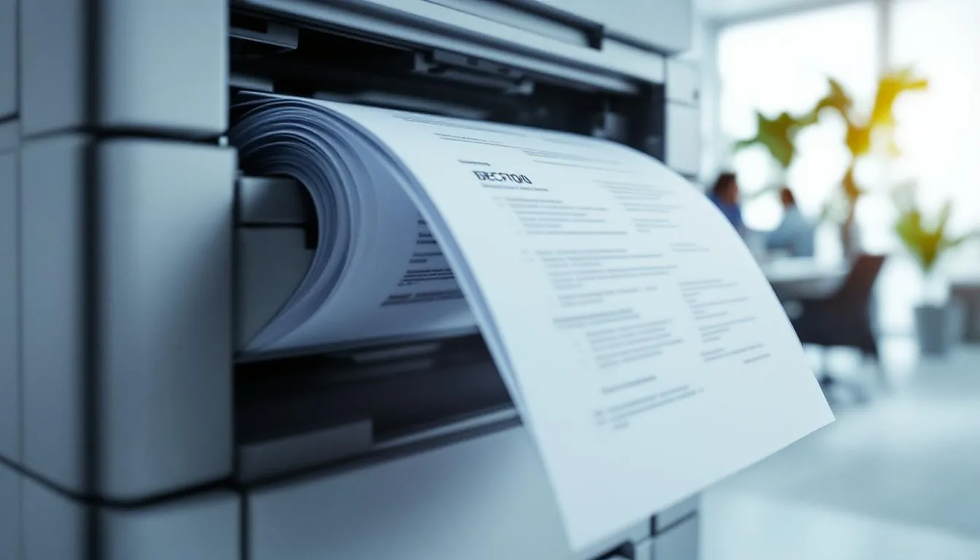
Print Speed Capabilities
Desktop printers target individual users with print speeds generally ranging from 10-25 pages per minute, sufficient for personal productivity and small team requirements. These speeds accommodate typical office tasks like emails, reports, and occasional presentations without significant delays.
Commercial multifunction printers routinely achieve 50-100+ pages per minute, with high-end production units reaching 136 PPM or higher. This speed advantage proves crucial for departments where document flow is heavy and time-sensitive, such as accounting during month-end closing or legal departments processing court filings.
First page out time represents another performance differentiator. MFPs optimize for quick warm-up periods and achieve first page out times as low as 3-5 seconds, while consumer desktop models may require longer startup periods due to power-saving modes or slower processing capabilities.
Multitasking and Duty Cycle Advantages
Multifunction devices support simultaneous operations, enabling printing while scanning or copying, and queuing multiple user jobs through advanced print management systems. This multitasking capability eliminates bottlenecks that occur when single-function devices can only handle one operation at a time.
Monthly duty cycle differences highlight fundamental design philosophies. Desktop printers typically handle recommended monthly volumes below 1,200 pages, with performance degradation and increased breakdown rates when consistently exceeding these limits. Business-grade MFPs support duty cycles from 2,000 to 35,000+ monthly pages, engineered specifically for frequent, high volume printing demands.
Sleep mode functionality in modern MFPs enables rapid wake-up times while maintaining energy efficiency during idle periods. This balance ensures immediate availability when users need the device while minimizing energy usage during off-peak hours.
Technology and Connectivity Advantages
Cloud Integration and Mobile Printing
Modern multifunction printers offer robust cloud printing capabilities that desktop alternatives rarely match. Features like scan-to-email, direct cloud storage access, and remote job submission through mobile apps have become standard in business-grade MFPs.
Integration with leading productivity platforms including Microsoft 365, Google Workspace, and Dropbox enables seamless workflow automation. Users can scan documents directly to specific cloud folders, automatically route scanned documents based on content recognition, and access cloud-stored documents for direct printing without intermediate computer processing.
Mobile printing support extends to smartphones and tablets through dedicated mobile apps, Apple AirPrint, and Mopria protocols. This connectivity proves essential in modern offices where remote access and bring-your-own-device policies require flexible printing solutions.
Network Management and Integration
IT departments benefit significantly from centralized device management capabilities built into business-grade multifunction devices. Real-time usage tracking, automated firmware updates, diagnostic monitoring, and access control management streamline administrative overhead compared to managing fleets of individual desktop printers.
Software integration extends to enterprise resource planning systems, document management platforms, and workflow automation tools like Kofax and PaperCut. These integrations enable automated document capture, intelligent indexing, content-based routing, and electronic archiving that transform paper-based processes into digital workflows.
Remote access capabilities allow IT support staff to diagnose issues, update configurations, and monitor performance metrics without physical device access. This remote management proves particularly valuable for organizations with multiple locations or distributed office environments.
Purchase and Setup Considerations
Selecting the right multifunction printer for your business starts with a careful assessment of your unique printing needs. Begin by evaluating your monthly print volume to ensure the device you choose can handle your typical workload without bottlenecks. If your office regularly prints confidential documents or requires advanced features like duplex printing and secure pull printing, prioritize models that offer these capabilities to enhance both security and efficiency.
Consider the physical space available in your office. While a desktop printer may fit neatly on a small desk, a multifunction printer can save space overall by consolidating several devices into one, reducing clutter and streamlining your workspace. Assess the initial cost of the printer alongside ongoing costs such as consumables and maintenance, as the total cost of ownership will impact your budget over time.
Print speeds are another important factor, especially in busy offices where delays can hinder productivity. Look for a multifunction printer that matches your business’s pace and can keep up with your print volume demands. By weighing these considerations—monthly print volume, required features, space constraints, and both initial and ongoing costs—you can select a printer that not only meets your current business needs but also supports future growth and boosts office productivity.
Ink and Maintenance Requirements
Maintaining your multifunction printer is essential for consistent, high-quality performance and cost control. The type of printer you choose—whether inkjet printers or laser printers—will determine your approach to ink or toner management. Inkjet printers typically use ink cartridges, which may require more frequent replacement if you print in high volumes, while laser printers use toner cartridges that generally last longer and can help lower your overall printing costs.
Opting for high-yield ink cartridges or toner can further reduce the frequency of replacements, minimizing interruptions to your workflow and keeping printing costs predictable. Regular maintenance, such as cleaning print heads and updating printer software, is crucial for preventing common issues and ensuring smooth operation of all printing, scanning, and copying functions.
Many modern multifunction printers simplify maintenance with automatic alerts for low ink or required servicing, and some even offer remote monitoring to help you stay ahead of potential problems. By proactively managing ink and maintenance requirements, you can extend the life of your printer, reduce waste, and ensure reliable performance for all your business’s printing and scanning needs.
User Experience: Day-to-Day Use and Satisfaction
A positive user experience with your multifunction printer can make a significant difference in daily office productivity and employee satisfaction. Look for a printer with an intuitive touchscreen interface that allows users to easily access printing, scanning, and copying features without a steep learning curve. Mobile printing capabilities are increasingly important, enabling staff to print documents directly from smartphones or tablets, which adds flexibility for remote and on-the-go employees.
Advanced features such as secure printing and user authentication help protect confidential documents and ensure that only authorized personnel can access sensitive information. Integrated document management tools streamline complex workflows, making it easier to organize, store, and retrieve scanned documents efficiently.
Whether you operate a small office or manage high volume printing in a larger environment, choosing a multifunction printer that is reliable, easy to use, and equipped with the latest features will boost efficiency and reduce frustration. By prioritizing user-friendly design and robust security, you can enhance office productivity and ensure your team remains satisfied with their printing experience every day.
When to Choose Desktop Printers vs MFPs

Desktop Printer Ideal Scenarios
Desktop printers remain the optimal choice for specific business situations where simplicity and personal use take precedence over shared functionality. Individual professionals, freelancers, and small consulting businesses operating with monthly print volume under 1,200 pages find desktop solutions cost effective and appropriately scaled.
Home offices with occasional printing requirements benefit from desktop printers when space constraints limit equipment options and budgets remain under $1,000. Simple printing needs without regular scanning, copying, or faxing requirements make single-function devices logical choices.
Small offices with 2-3 employees who rarely share printing resources may find desktop printers adequate, particularly when each user has distinct printing preferences or security requirements that favor individual device ownership over shared access.
MFP Ideal Scenarios
Organizations with 5+ employees sharing printing resources find multifunction printers significantly more cost effective and efficient than maintaining multiple desktop units. Regular scanning and copying requirements, common in professional service firms, benefit substantially from integrated functionality.
High volume printing environments exceeding 2,000 pages monthly quickly justify MFP investments through reduced per-page costs and improved reliability under sustained use. Businesses requiring document workflow automation, such as medical practices processing patient records or accounting firms handling client documentation, need the advanced capabilities that only multifunction devices provide.
Companies prioritizing space saving and environmental sustainability find MFPs align with corporate responsibility goals while delivering measurable operational benefits. The consolidation advantages become particularly pronounced in expensive real estate markets where office space costs significantly impact operational budgets.
Environmental Impact and Sustainability
ENERGY STAR certified multifunction printers deliver measurable environmental benefits through reduced energy consumption compared to multiple single-function devices. Studies show these certified units consume approximately 35% less energy than equivalent combinations of desktop units, contributing directly to lower greenhouse gas emissions and reduced electricity costs.
Paper usage reductions represent another significant sustainability advantage. Default duplex printing settings and integrated digital workflow features enable organizations to reduce paper consumption by 20-30% through policies favoring electronic document distribution over physical copies.
The consolidation of multiple machines into one device reduces total electronic waste generation over equipment lifecycles. Commercial multifunction printers typically feature longer operational lifespans, often rated for 1-2 million prints before retirement, compared to desktop units that may require replacement every 2-3 years under moderate use.
Consumables management benefits from consolidated toner and maintenance supplies, reducing packaging waste and simplifying recycling programs. Many manufacturers offer cartridge return and refurbishment programs that further minimize environmental impact while reducing operating costs for businesses.
Future-Proofing Your Investment

Scalability and Growth Accommodation
Multifunction printers demonstrate superior scalability compared to desktop alternatives, supporting business growth through modular expansion capabilities. Additional finishing modules, increased paper capacity, and enhanced connectivity options enable organizations to adapt equipment capabilities as requirements evolve.
Technology updates through firmware upgrades and app marketplace ecosystems ensure compatibility with emerging business software and document management standards. This adaptability proves crucial as organizations embrace digital transformation initiatives and evolve toward paperless workflows.
Desktop printer limitations become apparent as businesses grow beyond individual user requirements. Scaling desktop solutions typically requires purchasing additional units, creating management complexity and reducing operational efficiency compared to expanding shared multifunction capabilities.
Return on Investment Timeline
MFPs generally achieve positive return on investment within 3-5 years through cumulative operating cost savings, reduced maintenance expenses, and improved productivity. Desktop printers, particularly lower-end models, often require replacement within 2-3 years as business needs evolve beyond their limited capabilities.
Integration capabilities position multifunction devices advantageously for digital transformation initiatives including remote work support, mobile-first office environments, and hybrid workplace strategies. These emerging trends favor devices that support diverse connectivity options and advanced workflow automation.
The printing industry continues evolving toward cloud-based services, enhanced security protocols, and artificial intelligence integration. Business-grade multifunction printers typically receive these advanced features through updates, while desktop units may lack the processing power or connectivity required for next-generation capabilities.
FAQ
Can a multifunction printer replace multiple desktop printers in an office?
Yes, a properly sized multifunction printer can completely replace the print, scan, copy, and fax functions handled by several desktop units. This consolidation streamlines support requirements, reduces consumables inventory, and simplifies maintenance contracts while improving overall functionality.
What is the break-even point for choosing an MFP over desktop printers?
Break-even analysis varies by print volume and feature requirements, but offices printing over 2,000 pages monthly typically recover MFP investment costs within 18-24 months due to lower per-page costs and reduced maintenance expenses compared to multiple desktop units.
Do MFPs require more technical expertise to operate than desktop printers?
Modern multifunction printers feature intuitive touchscreen interfaces and guided workflows that make daily operation comparable to desktop printers. However, initial network configuration and advanced security setup may require IT support, particularly for enterprise-grade features.
How much space can I save by switching from desktop printers to an MFP?
Replacing three separate devices (printer, scanner, copier) with one multifunction printer typically reduces required office space by 40-60%, based on average device footprints and the elimination of multiple power connections and supply storage areas.
Are MFPs more reliable than desktop printers for business use?
Commercial-grade multifunction printers are engineered for durability and sustained high-volume operation, generally offering superior reliability compared to desktop units under business use conditions. However, single points of failure require backup planning or service contracts for critical environments.
What happens if an MFP breaks down compared to having multiple desktop printers?
MFP failure can temporarily halt all document functions until service is completed, requiring backup planning or rapid service response contracts. Multiple desktop units provide redundancy but increase overall maintenance complexity and long-term costs compared to single-device approaches.
Can I print from mobile devices with both desktop printers and MFPs?
Both device types increasingly support mobile printing, but multifunction printers typically offer more robust mobile connectivity through dedicated business apps, cloud integration, and advanced network protocols compared to basic desktop models.
Which option is better for a small business with 10 employees?
A shared multifunction printer generally provides superior value for 10-person offices through lower cost-per-page, enhanced workflow efficiency, consolidated maintenance, and scalability for future growth compared to multiple desktop units.
The benefits of using a multifunction printer vs a small desktop printer become clear when examining total cost of ownership, operational efficiency, and business scalability requirements. While desktop printers serve specific niches effectively, multifunction devices offer compelling advantages for most business environments through space saving, cost reduction, and enhanced capabilities that support modern workplace demands.
Organizations evaluating their printing infrastructure should assess monthly print volume, workflow requirements, and growth projections to determine the optimal solution. The data consistently shows that businesses with shared printing needs, moderate to high volume requirements, and space constraints benefit significantly from multifunction printer investments that deliver measurable returns through improved efficiency and reduced operating costs.



Comments