Choosing the Best Multifunction Printer for Your Organization: Expert Tips & Top Picks
- Melissa Barrasso
- Jul 29, 2025
- 6 min read
When choosing the best multifunction printer for your organization, it’s vital to consider factors such as your printing volume, document types, connectivity needs, and budget. This guide breaks down these key elements to help you find the right printer that delivers efficiency and quality.
Key Takeaways
Assess organizational printing needs, including volume, document types, and necessary features, to choose the right multifunction printer.
Evaluate print speed, quality, connectivity options, and paper handling capabilities to ensure the printer meets productivity requirements.
Consider cost considerations, including initial purchase price, ongoing expenses, and security features, to make informed purchasing decisions.
Assessing Organizational Printing Needs

Before choosing a printer model, first assess your organizational printing needs and the office equipment required. Consider factors like the types of documents you will print, the volume of print jobs, and the necessity of advanced features like scanning and copying.
Determine if you need a color printer or black-and-white printing and if high resolutions are necessary for professional black and white documents. Selecting a printer that fits these criteria ensures smooth operations within your organization.
Determine Volume and Frequency
Knowing how often you will use the printer helps in choosing the right model. For example, the Canon Pixma TR4720 is not ideal for daily use, highlighting the need to consider print job frequency.
Conversely, the Brother all-in-one printer is best for occasional use and not daily tasks.
Specific Document Types
The documents your organization produces greatly influence most printers’ choice and performance. The Brother all-in-one printer, for instance, excels at producing clear photos, sharp text documents, and high quality documents, making it the right printer for various needs, unlike other printers. A home printer can also be a valuable asset to print documents for smaller tasks. All in one printers can serve as versatile solutions for both home and office environments.
Meanwhile, the Panda F8 printer is perfect for small business creatives selling apparel, showcasing its adaptability for niche markets.
Evaluating Print Speed and Quality

Print speed and quality are crucial for your organization’s productivity. Print speeds, measured in pages per minute (PPM), are essential for high-volume environments. High print quality, indicated by dots per inch (DPI), is vital for professional-grade documents and presentations. Additionally, maintaining high printing quality is important for ensuring that all printed materials meet your standards.
Balancing speed and quality ensures that your organization can manage large volumes without sacrificing output quality.
Pages Per Minute (PPM)
Pages per minute (PPM) measures how quickly a printer produces documents, crucial for high-demand settings. The HP OfficeJet Pro 9730e, for example, prints up to 20 black and 14 color pages per minute, suitable for faster needs.
In contrast, the Brother MFC-L8905CDW reaches speeds up to 32 pages per minute, catering to more demanding tasks.
Print Quality Metrics
Print quality, measured in dots per inch (DPI), determines document resolution and clarity. The HP Smart Tank 5101, known for excellent color accuracy and reproduction, is ideal for high-quality photo printing document production with an inkjet printer, especially when monitoring ink levels.
The Brother MFC-J4335DW also offers high print quality, producing sharp text even at small font size.
Connectivity Options for Office Printers
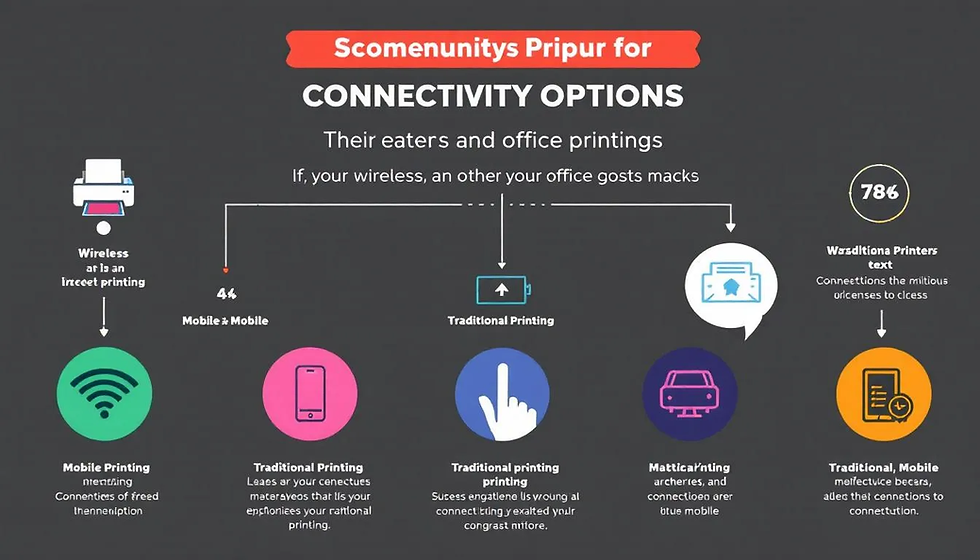
Connectivity options are essential for integrating office printers within the network. Wireless connectivity, like Wi-Fi, allows multiple device connections and reduces setup time.
Wired connection, such as Ethernet and USB, offers more stable and secure solutions, particularly for handling sensitive data.
Wireless and Mobile Printing
Wireless and mobile printing offer flexibility to print directly from various devices without physical cords. For example, Wi-Fi Direct allows printers to connect to devices without being on the same network.
Robust mobile apps like the HP Smart App also facilitate seamless printing management from mobile devices.
Wired Connections
Wired connections like Ethernet and USB offer more stability and security compared to wireless options. Ethernet allows multiple devices on a network to access the printer securely, while USB provides a secure, direct link to a single computer, reducing unauthorized access risks.
Paper Handling Capabilities
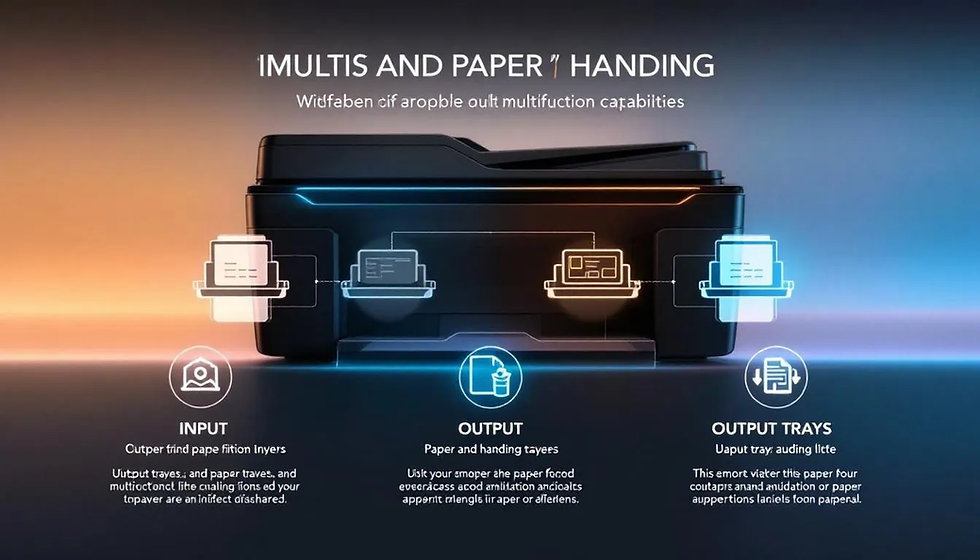
Knowing a printer’s paper handling capabilities ensures it meets your organization’s diverse needs. Accommodating larger document formats or managing various paper sizes and types can significantly enhance productivity and efficiency.
Input and Output Trays
Input and output tray capacity is crucial to avoid frequent refills and meet printing demands efficiently. The Canon Color imageCLASS MF753Cdw, for instance, has an input tray capacity of 850 sheets, reducing the need for frequent reloading.
Duplex Printing
Duplex printing, or two-sided printing, can save paper and enhance efficiency. Many modern printers, like the right multifunction printer Canon Color imageCLASS MF753Cdw, offer automatic duplex printing for double sided documents, boosting productivity with color printing.
Cost Considerations
Consider both the initial purchase price and ongoing costs when choosing a printer. The total cost of ownership includes ink or toner expenses over time, which can be significant.
Managed Print Services can help reduce costs by optimizing printer usage and managing resources efficiently.
Initial Purchase Price
Affordable multifunction printers range from $100 to $700, depending on features and brands. Comparing prices and selecting a model that balances features and affordable cost can significantly impact overall printing costs, especially when looking for the best budget printer.
Ongoing Costs
Ongoing costs like replacement ink and toner cartridges and ink cartridges can be substantial, but with enough ink, high-capacity toner cartridges can offer significant savings over time, with some yielding thousands of prints, especially when considering options for free ink.
Evaluating the overall best budget helps manage these recurring expenses effectively.
Security Features in Multifunction Printers
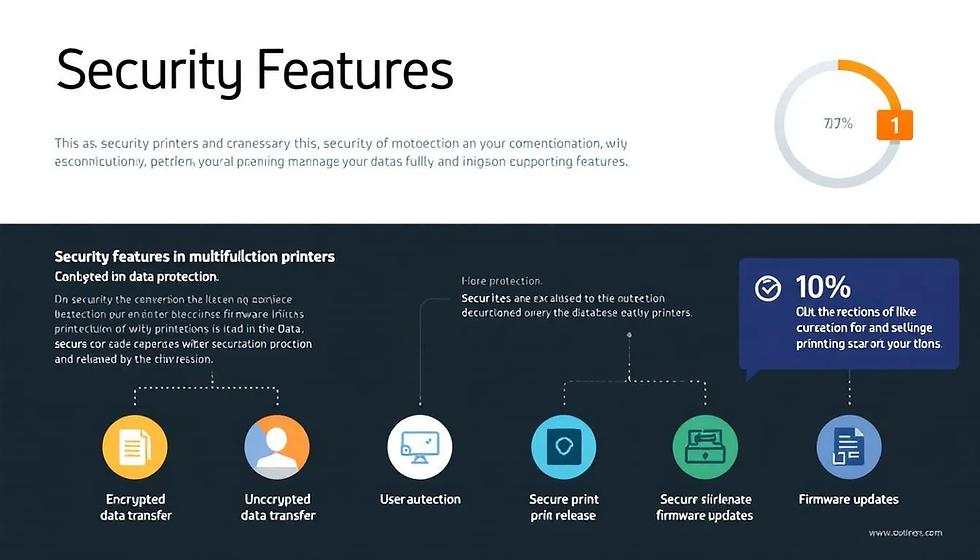
Security features protect sensitive data from unauthorized access. Multifunction printers can be vulnerable to cyberattacks if not properly secured, so implementing robust security measures is vital.
Data Encryption
Data encryption protects sensitive information from unauthorized access during the printing process. Selecting printers with data encryption helps organizations secure their data and comply with regulations.
User Authentication
User authentication manages access to the printer, ensuring only authorized individuals can use its features. Methods like PINs, biometrics, and smart cards enhance security by controlling access to printer functions.
Brand Reliability and Support
Choosing a reliable brand often indicates better quality and printer longevity. Strong customer support is essential for addressing issues post-purchase, ensuring consistent performance and reducing breakdown risks.
Warranty and Support
A typical printer warranty period is one year, covering defects in materials and workmanship. Reputable brands often have a track record of producing reliable printers with durable components, enhancing customer satisfaction.
Brand Reputation
Researching brand reputation helps understand a printer’s durability and reliability over time. Informed decisions based on brand reputation can lead to selecting more reliable devices for your organization.
Additional Features to Consider
Additional features can enhance printer functionality and efficiency, while fewer features may limit its copying capabilities. An automatic document feeder (ADF), for example, allows unattended scanning and copying of multiple documents.
Managed Print Services can optimize printing management and achieve cost savings for your organization.
Automatic Document Feeder
An Automatic Document Feeder (ADF) scans or copies multiple documents quickly and efficiently, enhancing productivity. The HP OfficeJet Pro 9730e, for example, offers two sided scanning with single pass duplex scanning, saving time by scanning both sides simultaneously.
Managed Print Services
Managed Print Services (MPS) reduce printing costs and improve efficiency by managing print resources comprehensively. Evaluating the total cost of ownership, including initial purchase and ongoing maintenance, is essential for optimizing printing management.
Summary
Choosing the best multifunction printer for your organization involves a careful evaluation of various factors, including printing needs, print speed and quality, connectivity options, paper handling capabilities, cost considerations, security features, brand reliability and support, and additional features. By taking these factors into account, you can make an informed decision that enhances productivity, reduces costs, and ensures seamless operations within your organization. Whether you need a high-speed printer for large volumes or a multifunction printer with advanced security features, this guide has provided you with the insights needed to make the right choice.
Frequently Asked Questions
How do I determine the right multifunction printer for my organization's needs?
To determine the right multifunction printer for your organization, evaluate the types of documents you'll print, your expected print volume, and any essential features you need. This assessment will help you select a printer that effectively meets your specific needs.
Why is print speed important for my organization?
Print speed is essential for your organization as it directly impacts productivity by ensuring efficient document production in high-demand environments. Faster print speeds enable your team to move swiftly through tasks, enhancing overall workflow.
What are the benefits of wireless and mobile printing?
Wireless and mobile printing offer significant flexibility by enabling printing from multiple devices without the need for physical connections. This convenience enhances productivity and streamlines workflows, making it an efficient solution for both personal and professional use.
How can Managed Print Services help reduce printing costs?
Managed Print Services can significantly lower printing costs by evaluating your organization's specific needs and workflows, ultimately streamlining processes and enhancing efficiency. This tailored approach ensures that you only spend on necessary printing resources.
Why are security features important in multifunction printers?
Security features in multifunction printers are crucial as they safeguard sensitive data from unauthorized access, ensuring the confidentiality of printed documents and compliance with regulations. Implementing these features protects your organization's information and enhances its overall security posture.



Comments